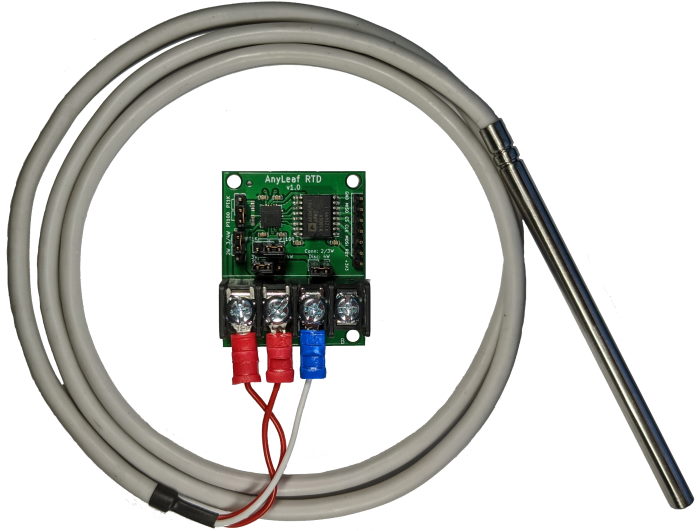

Easily meaure temperature with lab-quality accuracy.
Supports 2, 3, and 4 wire Pt100 and Pt1000 RTD temperature sensors. Use on-board jumpers to select sensor type and wiring - no soldering required. The SPI interface can communicate with almost any microcontroller.
Available with or without included Pt100 3-wire RTD. Connects directly to your device (eg Arduino, Raspberry Pi, or embedded) - no other parts required. Libraries and code samples are available for Python, Arduino/C++, and Rust. They provide easy setup, readings, and calibration.
Arduino: From the Arduino IDE: Sketch → Include Library → Manage Libraries → select Anyleaf
C++: Download Anyleaf.cpp and Anyleaf.h from the C++ Github link below, and place them in your project directory
Python: Run sudo apt install python3-scipy, then pip3 install anyleaf. Ensure SPI is enabled.
#include <Anyleaf.h> Rtd sensor; void setup(void) { Serial.begin(9600); // 3-wire Pt100, with CS connected to pin 10. sensor = Rtd(10, RtdType::Pt100, RtdWires::Three); } void loop(void) { Serial.print("Temp: "); Serial.println(sensor.read()); delay(1000); }
import time import board import busio import digitalio from anyleaf import Rtd, RtdType, RtdWires def main(): spi = busio.SPI(board.SCK, MOSI=board.MOSI, MISO=board.MISO) # 3-wire Pt100, with CS connected to pin 5. cs = digitalio.DigitalInOut(board.D5) sensor = Rtd(spi, cs, RtdType.PT100, RtdWires.THREE) # 3-wire pt100 while True: print(f"Temp: {sensor.read()} °C") time.sleep(1) if __name__ == "__main__": main()
Compatible with the Mycodo Environmental Monitoring and Regulation System. If you're using a Raspberry Pi, this is a simple way to get it running with a GUI, charts, and logging. Just follow the installation instructions on that page, and add Max31865 as an input.